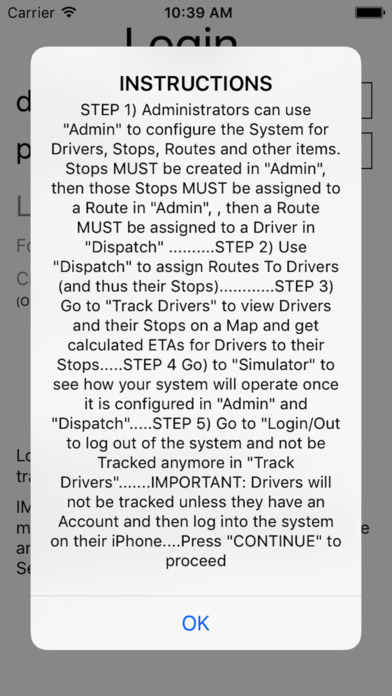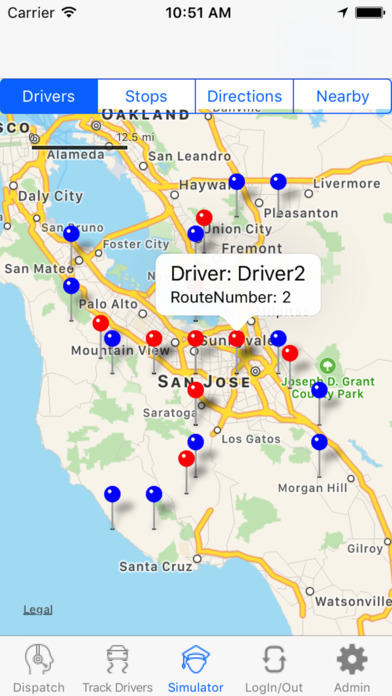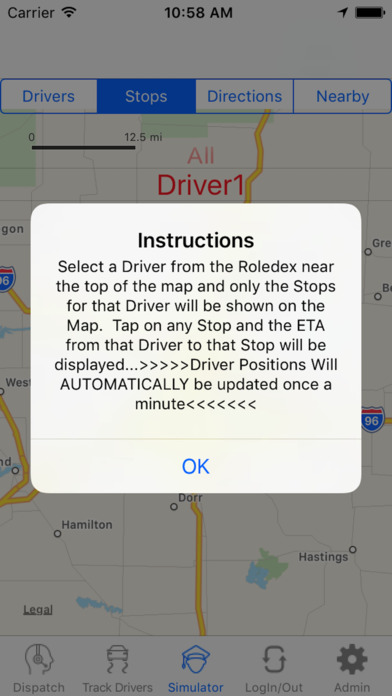Fleet Tracker Pro
This App will track a fleet of vehicles and display the vehicles and their targeted stops on a map.
No subscriptions or any other hardware items are required, except the drivers have to be equipped with an iPhone in order to transmit their GPS coordinate to the system Dispatcher or Administrator or other Drivers.
Using the map you see all the drivers current position which is updated once every 5 minutes.
Using the map you can click on a drivers stop in order to display the ETA from the driver to that stop.
Using the map you can get turn by turn voice directions for a route displayed on the map from the driver to any of his stops
Using the map you can get directions to places nearby (e.g. places nearby the driver or his stops) such as restaurants, service stations, etc (in case the driver is not familiar with the area, etc).
There is an "Admin" module where you configure your system for Drivers, Stops, Routes and other items. You configure a Route by adding Stops to it, and then assign Routes to Drivers (and hence their stops) in a "Dispatch" module.
You do not have to assign a Route to a Driver in order for the system to work. In this case only the Drivers position will be displayed on the map.
The App includes a "Simulator" module which automatically illustrates how the mapping works once your system is configured.
Fleet Tracker "Basic" is free and allows the user to configure up to 2 Drivers. Fleet Tracker "Pro" allows for an unlimited number of Drivers.
Drivers are required to have an iPhone with an iCloud account on the phone and be signed in to iCloud on the phone in order for their GPS coordinates to be transmitted to other Drivers and Administrators of the system. (For you nerds out there, the system uses CloudKit to coordinate Driver GPS coordinates)
The Drivers and Administrators also need to have an Internet Connection. Drivers can accomplish this by having a provider on their iPhone (e.g. Verizon) and then configuring the phone as a mobile Hot Spot (or be connected to the Internet in some other manner).